CX File Explorer vs Amaze File Manager Comparison
Managing files on your phone can be hard if you don’t have the right app. That’s where CX File Explorer and Amaze File Manager come in.
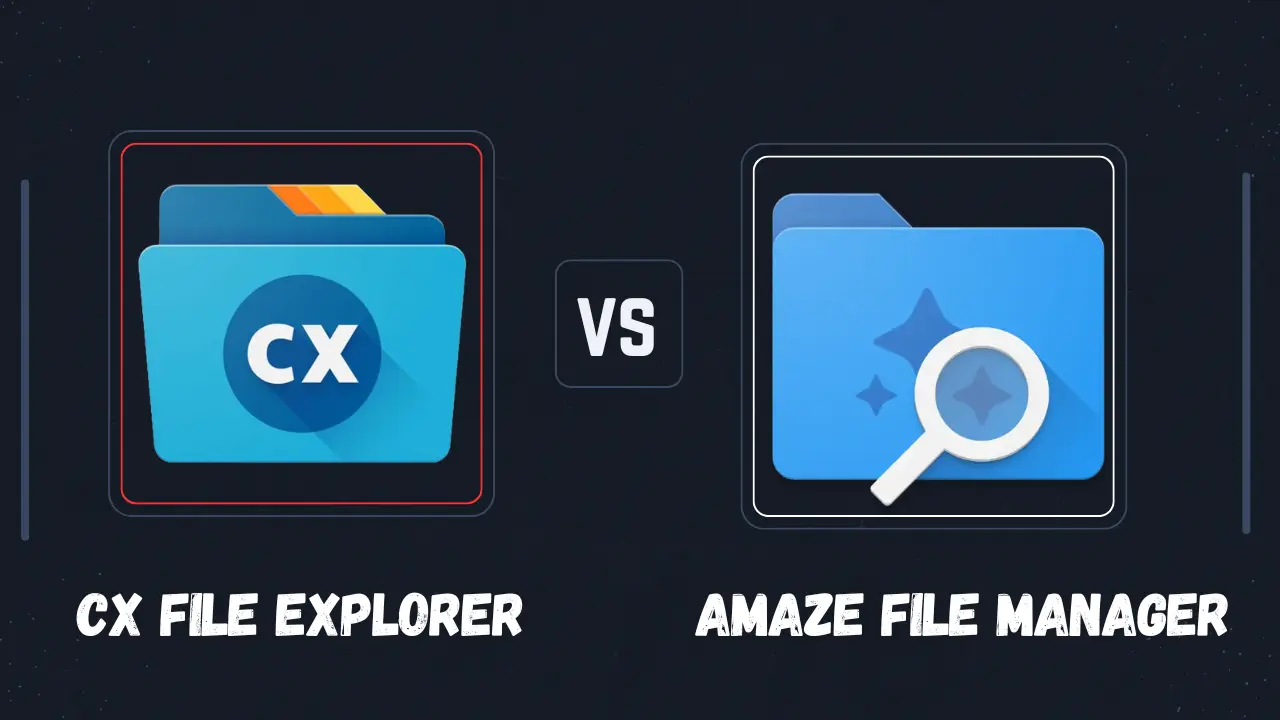
Why File Management Apps Are Important
You may be thinking about why you should use 3rd party file managers when you already have a pre-installed file manager on your phone. The main reason behind it is that the pre-installed doesn't have the cloud storage option, FTP facility, and much more. CX File Explorer and Amaze File Manager are two of the best tools for this job.
CX File Explorer: Easy and Simple
Features of CX File Explorer
- Cloud and Network Support: If you want to connect to the cloud storage options to backup your data, then you can do so inside the CX File Explorer itself.
- Storage Organizer: Another feature that makes CX File Explorer a user's favorite choice is that it shows what is taking up space on your phone with clear charts.
- File Compression: If you want to unzip a file, you do not have to install another app for it, you can zip and unzip files easily in CX File Explorer.
- App Management: You can even manage your system and install apps in a single place, and It lets you back up or remove apps directly.
Pros and Cons of CX File Explorer
Pros:- Simple and easy to understand.
- Works well with online storage services.
- Fast and doesn’t take up much space.
- Not many options to customize how it looks.
- May not have advanced tools for tech-savvy users.
Amaze File Manager: Flexible and Advanced
Features of Amaze File Manager
- Root Access: Lets you access system files (if you know what you’re doing).
- Multiple Panels: You can open two folders side by side for easy file transfers.
- Customization: You can change how the app looks with different themes.
- APK Management: Helps you install or delete APK files easily.
Pros and Cons of Amaze File Manager
Pros:- Completely free and open-source.
- Useful for advanced users who need root access.
- Not as beginner-friendly as CX File Explorer.
- Doesn’t work as smoothly with cloud services.
CX File Explorer vs Amaze File Manager - Main Differences
Ease of Use
CX File Explorer is easier for beginners. Amaze File Manager can be tricky if you’re not familiar with file management.
Cloud and Network Features
CX File Explorer works better with cloud storage like Google Drive. Amaze File Manager focuses more on local storage and advanced tools.
Customization
If you like changing how your app looks, Amaze File Manager is better because it offers themes and more options.
CX File Explorer APKWhich One Should You Use?
If you want an app that is simple and easy to use, go for CX File Explorer. It’s perfect for managing files and using cloud storage. But if you like to customize your apps or need advanced tools like root access, Amaze File Manager is the better choice.